Skip navigation
For over 40 years, Intelligent PCB Manufacturing
Automation Software
Be production ready in minutes, not days.
Related information:
Creating BOM
importing templates
CAD and BOM Importing
Importing X/Y
center rotation files
The Unisoft software can import virtually any Bill Of Materials (BOM) file
format. The BOM file contains the component parts, etc,. information that
is used to assemble a PCB assembly project. BOM files come in many formats
styles.

TO USE "BOM IMPORTING": Start the Unisoft software and import your CAD file as usual, then click FILE from the Main Menu and click IMPORT BOM FILE. A window similar to the following is displayed.
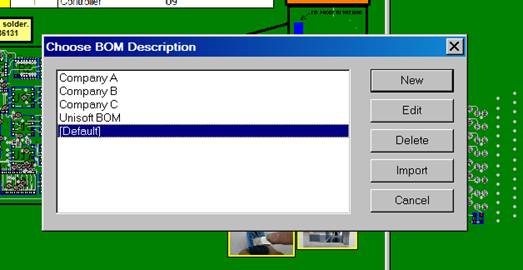
To import a BOM file for a BOM format that you have previously setup, go to the window displayed and simply select the importer (for example, Company C) from the list displayed, then click IMPORT.
Then select the BOM file to be imported and click OPEN. Your BOM will be imported.
Click here for more
details on creating BOM importing templates.
The Unisoft software can import virtually any BOM file. Upon importing, the BOM information is fixed to each component and when the component is selected, that information is displayed and can be used for many of the operations of the software.


The Unisoft software does extensive
cross-checking of the BOM
for correctness, which is a critical factor when starting a PCB project. This can be especially true for electronics contract manufacturers who do not know if the different data sources that they get from their many customers' BOM and CAD matches
and if that data is reliable to build the PCB assembly
with.

Once the BOM information is imported, many of the features of the Unisoft software will utilize this information.

Click here for more details on creating BOM importing templates.
Unisoft: Manufacturing software since 1985